Описание ошибок bberror на BlackBerry OS 10. Смартфон на BlackBerry OS 10 не запускается и отображает ошибку.
Код ошибки
www.bberror.com/bb10-0001
The device will not start up because the currently installed BlackBerry 10 OS version is not supported on the device in use
(Устройство не загружается, поскольку на нем установлена неподдерживаемая версия операционной системы)
www.bberror.com/bb10-0002
The device will not start up because the currently installed BlackBerry 10 OS version is not supported on the device in use (Устройство не загружается, поскольку на нем установлена неподдерживаемая версия операционной системы)
www.bberror.com/bb10-0003
The device will not start up due to a critical error while loading the BlackBerry 10 OS (Устройство не загружается из-за критической ошибки при загрузке операционной системы)
www.bberror.com/bb10-0004
The device will not start up because incompatible device radio software has been loaded on the device (Устройство не загружается из-за несовместимой версии драйвера беспроводной сети)
www.bberror.com/bb10-0005
The device will not start up due to missing or invalid radio software (Устройство не загружается из-за отсутствия или ошибки драйвера беспроводной сети)
www.bberror.com/bb10-0006
The device security wipe failed (Ошибка в ходе очистки устройства)
www.bberror.com/bb10-0007
The device security wipe failed (Ошибка в ходе очистки устройства)
www.bberror.com/bb10-0008
The device security wipe failed (Ошибка в ходе очистки устройства)
www.bberror.com/bb10-0009
The device security wipe failed (Ошибка в ходе очистки устройства)
www.bberror.com/bb10-0010
The device security wipe failed (Ошибка в ходе очистки устройства)
www.bberror.com/bb10-0011
The device security wipe failed (Ошибка в ходе очистки устройства)
www.bberror.com/bb10-0012
The device security wipe failed (Ошибка в ходе очистки устройства)
www.bberror.com/bb10-0013
The device security wipe failed (Ошибка в ходе очистки устройства)
www.bberror.com/bb10-0014
The device security wipe failed (Ошибка в ходе очистки устройства)
www.bberror.com/bb10-0015
The device cannot boot due to a file system error (Устройство не загружается из-за ошибки файловой системы)
www.bberror.com/bb10-0016
The device cannot boot due to a file system error (Устройство не загружается из-за ошибки файловой системы)
www.bberror.com/bb10-0017
The device cannot boot due to a file system error (Устройство не загружается из-за ошибки файловой системы)
www.bberror.com/bb10-0018
The device security wipe failed (Ошибка в ходе очистки устройства)
www.bberror.com/bb10-0019
The device security wipe failed (Ошибка в ходе очистки устройства)
www.bberror.com/bb10-0020
The device did not start up due to a non-functional or bad battery (Устройство не загружается, поскольку аккумулятор поврежден)
www.bberror.com/bb10-0021
The device security wipe failed (Ошибка в ходе очистки устройства)
www.bberror.com/bb10-0022
The device security wipe failed (Ошибка в ходе очистки устройства)
Решение проблемы
Обновить прошивку
Загрузите и установите последнюю версию BlackBerry Link на свой компьютер, затем подключите устройство и перезагрузите программное обеспечение устройства.
Архивы прошивок.
Обратиться в сервисный центр
Если обновление прошивки не помогает, обратитесь в сервисный центр BlackBerry.
Дата обновления: 7 сентября 2020
Описание ошибок bberror на BlackBerry OS 10. Смартфон на BlackBerry OS 10 не запускается и отображает ошибку.
Код ошибки
www.bberror.com/bb10-0001
The device will not start up because the currently installed BlackBerry 10 OS version is not supported on the device in use
(Устройство не загружается, поскольку на нем установлена неподдерживаемая версия операционной системы)
www.bberror.com/bb10-0002
The device will not start up because the currently installed BlackBerry 10 OS version is not supported on the device in use (Устройство не загружается, поскольку на нем установлена неподдерживаемая версия операционной системы)
www.bberror.com/bb10-0003
The device will not start up due to a critical error while loading the BlackBerry 10 OS (Устройство не загружается из-за критической ошибки при загрузке операционной системы)
www.bberror.com/bb10-0004
The device will not start up because incompatible device radio software has been loaded on the device (Устройство не загружается из-за несовместимой версии драйвера беспроводной сети)
www.bberror.com/bb10-0005
The device will not start up due to missing or invalid radio software (Устройство не загружается из-за отсутствия или ошибки драйвера беспроводной сети)
www.bberror.com/bb10-0006
The device security wipe failed (Ошибка в ходе очистки устройства)
www.bberror.com/bb10-0007
The device security wipe failed (Ошибка в ходе очистки устройства)
www.bberror.com/bb10-0008
The device security wipe failed (Ошибка в ходе очистки устройства)
www.bberror.com/bb10-0009
The device security wipe failed (Ошибка в ходе очистки устройства)
www.bberror.com/bb10-0010
The device security wipe failed (Ошибка в ходе очистки устройства)
www.bberror.com/bb10-0011
The device security wipe failed (Ошибка в ходе очистки устройства)
www.bberror.com/bb10-0012
The device security wipe failed (Ошибка в ходе очистки устройства)
www.bberror.com/bb10-0013
The device security wipe failed (Ошибка в ходе очистки устройства)
www.bberror.com/bb10-0014
The device security wipe failed (Ошибка в ходе очистки устройства)
www.bberror.com/bb10-0015
The device cannot boot due to a file system error (Устройство не загружается из-за ошибки файловой системы)
www.bberror.com/bb10-0016
The device cannot boot due to a file system error (Устройство не загружается из-за ошибки файловой системы)
www.bberror.com/bb10-0017
The device cannot boot due to a file system error (Устройство не загружается из-за ошибки файловой системы)
www.bberror.com/bb10-0018
The device security wipe failed (Ошибка в ходе очистки устройства)
www.bberror.com/bb10-0019
The device security wipe failed (Ошибка в ходе очистки устройства)
www.bberror.com/bb10-0020
The device did not start up due to a non-functional or bad battery (Устройство не загружается, поскольку аккумулятор поврежден)
www.bberror.com/bb10-0021
The device security wipe failed (Ошибка в ходе очистки устройства)
www.bberror.com/bb10-0022
The device security wipe failed (Ошибка в ходе очистки устройства)
Решение проблемы
Обновить прошивку
Загрузите и установите последнюю версию BlackBerry Link на свой компьютер, затем подключите устройство и перезагрузите программное обеспечение устройства.
Архивы прошивок.
Обратиться в сервисный центр
Если обновление прошивки не помогает, обратитесь в сервисный центр BlackBerry.
Дата обновления: 7 сентября 2020
- Forum
- CrackBerry Community
- Ask a Question
-

- n/a
i started security wipe on my bb passport jst to remove data. but while wiping it suddenly stopped and shown a message bberror.com /bb10-0021. now it is not getting on. as when i try to turn it on, it start wiping again and again stops showing the same errore. what should i do?
09-10-15 01:51 AM
-

- 2,506
-

- 98
Had the same problem with my son’s Z30. Thanks to DaFoxgrey I was ablle to reload the software and the Z30 is ready for use again. Thank you guys.
02-13-16 06:49 AM
-

- 1
I just forget my password and den it showed me bberror
09-07-16 11:56 PM
-

- 1
-

- 1
i started security wipe on my bb passport jst to remove data. but while wiping it suddenly stopped and shown a message bberror.com /bb10-0015. now it is not getting on. as when i try to turn it on, it start wiping again and again stops showing the same error. what should i do?
Now i am not able to do anything, Please assist me.


12-20-16 08:15 AM
-

- 2,289
-

- 1
Hanfone saya riset ke data pabrik, sekali proses muncul www.bberror.com/bb10-0021
Moderation note : please try to use English, google is your (my) friend

«I reset the phone to factory data, once the process appears»
SFLast edited by Superfly_FR; 02-18-17 at 08:24 AM.
02-17-17 04:33 PM
-

- 100
Originally Posted by Lusitano17
Hi.
I just got the same problem but with a BlackBerry Classic (SQC-100-1). is this solution work for BlackBerry Classic as well ?
08-15-19 09:53 PM
-

- 2,612
Originally Posted by ANTIBERRY
Hi.
I just got the same problem but with a BlackBerry Classic (SQC-100-1). is this solution work for BlackBerry Classic as well ?
Yes, you but you will need the appropriate autoloader. Download from here:
https://mega.nz/#!s9hGBACZ!rI_BxhXIL…eeBqF5DyH8cb6U
08-15-19 09:56 PM
-

- 100
Originally Posted by TrumpetTiger
Thank you. But the BlackBerry Website don’t provide BlackBerry Link anymore ?
08-16-19 07:14 PM
-

- 62,956
Originally Posted by ANTIBERRY
Thank you. But the BlackBerry Website don’t provide BlackBerry Link anymore ?
Link is LONG EOL. Besides, it will only reload whatever ancient OS your carrier is currently peddling.
Better to use the most recent autoloader.
08-16-19 07:17 PM
-

- 8,102
-

- 253
Error -20 ithink is a corrupted radiofile or battery controller
Error-15 is corrupt operating system or data system
Mybet is radio file only
Posted via CB10
08-19-19 12:10 PM

- Forum
- CrackBerry Community
- Ask a Question
what to do with this bberror.com /bb10-0021
Similar Threads
-
Replies: 17
Last Post: 10-24-15, 10:47 PM
-
Replies: 1
Last Post: 10-02-15, 07:27 PM
-
Replies: 2
Last Post: 09-10-15, 11:19 AM
-
Replies: 4
Last Post: 09-10-15, 01:20 AM
-
Replies: 2
Last Post: 09-09-15, 11:27 PM
LINK TO POST COPIED TO CLIPBOARD
All times are GMT -5. The time now is 10:22 AM.
Изображение на экране вашего BlackBerry при загрузке похоже на то, что вы видите выше? Произошел сбой операционной системы. Причинами таких сбоев часто является некорректная «прошивка» устройства или установка стороннего программного обеспечения. Ошибок может быть несколько видов: Application Error или JVM Error 104, 507, 523, и другие для BlackBerry OS 5-7 и www.bberror.com/bb10-0020, bb10-0015 и другие для BlackBerry 10. Решение одно — требуется восстановление операционной системы.
Наши специалисты восстановят работоспособность вашего смартфона. Услуга также включает обновление прошивки, поэтому вы сможете воспользоваться преимуществами новой версии программной платформы BlackBerry.
Обратите внимание, при восстановлении работоспособности смартфона данные на нем не восстанавливаются, вы получите абсолютно чистое устройство. Если вам нужно восстановить ваши данные (контакты, календарь, заметки, сообщения), обратитесь к услуге Восстановление данных на смартфоне BlackBerry.
Эта услуга — для восстановления работоспособности BlackBerry после программных ошибок. Такие устройства включаются, но на экране показывают информацию об ошибке, например, Error 507 Reload Software для BlackBerry 5-7 или www.bberror.com/bb10-0015 для BlackBerry 10. В случае повреждения устройства на более низком уровне (устройство не включается, мигает индикатор LED, или «уходит в перезагрузку»), обратитесь к услуге Восстановление «мертвого» BlackBerry.
Восстановление и прошивка устройств BlackBerry на Android
Смартфоны BlackBerry на операционной системе Андроид, например, Priv и DTEK50, в некоторых случаях, перестают работать, а на экран выводится сообщение об ошибке. Причиной нередко является установка «неправильного» программного обеспечения и вредоносные программы, вирусы.
Вернуть работоспособность вашего устройства помогут специалисты компании ИнфоРешения.
Восстановление работы смартфонов BlackBerry 10
Если не работает или не включается ваш BlackBerry на ОС 10, например, Z10, Q10, Passport, Classic, вероятно, на кране вы видите одну из следующих ошибок:
- www.bberror.com/bb10-0001 The device will not start up because the currently installed BlackBerry 10 OS version is not supported on the device in use (Устройство не загружается, поскольку на нем установлена неподдерживаемая версия операционной системы)
- www.bberror.com/bb10-0002 The device will not start up because the currently installed BlackBerry 10 OS version is not supported on the device in use (Устройство не загружается, поскольку на нем установлена неподдерживаемая версия операционной системы)
- www.bberror.com/bb10-0003 The device will not start up due to a critical error while loading the BlackBerry 10 OS (Устройство не загружается из-за критической ошибки при загрузке операционной системы)
- www.bberror.com/bb10-0004 The device will not start up because incompatible device radio software has been loaded on the device (Устройство не загружается из-за несовместимой версии драйвера беспроводной сети)
- www.bberror.com/bb10-0005 The device will not start up due to missing or invalid radio software (Устройство не загружается из-за отсутствия или ошибки драйвера беспроводной сети)
- www.bberror.com/bb10-0006 The device security wipe failed (Ошибка в ходе очистки устройства)
- www.bberror.com/bb10-0007 The device security wipe failed (Ошибка в ходе очистки устройства)
- www.bberror.com/bb10-0008 The device security wipe failed (Ошибка в ходе очистки устройства)
- www.bberror.com/bb10-0009 The device security wipe failed (Ошибка в ходе очистки устройства)
- www.bberror.com/bb10-0010 The device security wipe failed (Ошибка в ходе очистки устройства)
- www.bberror.com/bb10-0011 The device security wipe failed (Ошибка в ходе очистки устройства)
- www.bberror.com/bb10-0012 The device security wipe failed (Ошибка в ходе очистки устройства)
- www.bberror.com/bb10-0013 The device security wipe failed (Ошибка в ходе очистки устройства)
- www.bberror.com/bb10-0014 The device security wipe failed (Ошибка в ходе очистки устройства)
- www.bberror.com/bb10-0015 The device cannot boot due to a file system error (Устройство не загружается из-за ошибки файловой системы)
- www.bberror.com/bb10-0016 The device cannot boot due to a file system error (Устройство не загружается из-за ошибки файловой системы)
- www.bberror.com/bb10-0017 The device cannot boot due to a file system error (Устройство не загружается из-за ошибки файловой системы)
- www.bberror.com/bb10-0018 The device security wipe failed (Ошибка в ходе очистки устройства)
- www.bberror.com/bb10-0019 The device security wipe failed (Ошибка в ходе очистки устройства)
- www.bberror.com/bb10-0020 The device did not start up due to a non-functional or bad battery (Устройство не загружается, поскольку аккумулятор поврежден)
- www.bberror.com/bb10-0021 The device security wipe failed (Ошибка в ходе очистки устройства)
- www.bberror.com/bb10-0022 The device security wipe failed (Ошибка в ходе очистки устройства)
Мы также сможем помочь, если ваше устройство при перезагрузке очищает все данные, точно так же, как при первом старте, однако мастер настройки не отображается. Характерным симптомом является то, что LED-индикатор светится голубым сразу после включения.
Восстановление работы при ошибке смартфона на ОС BlackBerry 5-7
Наиболее частые причины нарушения работы устройств BlackBerry 5-7, например, BlackBerry 9900 и 9700/ 9780 Bold, BlackBerry 9800 Torch, 9300 Curve:
- Некорректная установка программ
- Сбой во время «прошивки» устройства
- Конфликт системы безопасности
В ряде случаев мы сможем восстановить работоспособность вашего BlackBerry.
Коды ошибок вы можете посмотреть на странице Коды и описание ошибок JVM (Java) на BlackBerry OS 4-7.

BlackBerry 10 очень надежная операционная система, но в ряде случаев, например при ошибочной установке неофициальной прошивки ее можно тоже убить, BlackBerry планирует помочь пользователям, устройство которых превратилось в кирпич.
В прошлом была создана специальная веб-страница со ссылками на коды ошибки. Теперь BlackBerry представила новый веб-сайт www.bberror.com для устройств BlackBerry 10 начиная с предстоящего обновления OS 10.2.
Если устройство не запускается оно покажет вам ссылку с URL www.bberror.com/bb10-XXXX где XXXX одна из ошибок, перечисленных ниже:
0001 или 0002 — настоящее время установлена версия BlackBerry 10 OS, которая не поддерживается на этом смартфоне.
0003 — критическая ошибка при загрузке ОС BlackBerry 10.
0004 — установлена прошивка для радиомодема, которая не поддерживается на смартфонах BlackBerry.
0005 — прошивка для радиомодема отсутствует или недопустима.
0015 — была обнаружена фатальная ошибка файловой системы.
0016 — была обнаружена фатальная ошибка файловой системы.
0017 — была обнаружена фатальная ошибка файловой системы.
Let’s get quickly to the point: many people have reported that some Blackberry smartphones just randomly refuse to turn on reporting the error “BB10-0020” – here is how I fixed a phone affected by this problem.
Looking on the BB troubleshooting guide, we can see that the error is related to a bad battery, but it typically isn’t solved by simply replacing the battery. Here I will show you how to fix the problem and I will also comment a little bit about what to me appears as an obvious design fault. The problem is due to a broken connection between the battery connector and the mainboard.
To fix this error you will not need to buy any replacement part, unless the battery connector itself is damaged; however, you will need some tools:
- Soldering iron with a fairly fine tip
- Leaded solder
- (recommended, not strictly necessary) hot air soldering station and leaded solder paste
After disassembling my friend’s Q10, I immediately noticed that the battery connector was wobbling a fair bit, so I tried moving it back and forth with a pair of pliers and it just completely came off the board. Also, while the two external pads (VBATT and GND) just broke at the solder joint, the two inner pads had the copper completely ripped away from the PCB. Fixing ripped pads would typically require massive rework and fiddling around with a multimeter to try and find a point where the missing pads were connected. But, luckily, I was able to find a picture online showing the connection between the battery connector pads and four test pins placed near the connector itself. Below I have redrawn it a bit better.
Now, since the two external pads were still on the board, probably because filled with vias to connect to the inner power planes, I decided to partially reflow the broken connector using a hot air gun and some solder paste, and then fix the two inner pads with a couple of short jumper wires, as in the picture below, soldering them to the back of the pogo pins, because it is the most accessible place.
The fix itself required less than 15 minutes, and I was able to close back the case by just cutting a small piece of plastic with a pair of snippers.
However, in my opinion, using a surface mount battery connector is a tremendous design flaw: solder joints do not provide enough shear strength and in the event of the phone falling on the ground the weight of the battery can be enough to break the joints. Having two lateral through hole pins would have solved this issue entirely.
- Forum
- CrackBerry Community
- Ask a Question
-

- n/a
i started security wipe on my bb passport jst to remove data. but while wiping it suddenly stopped and shown a message bberror.com /bb10-0021. now it is not getting on. as when i try to turn it on, it start wiping again and again stops showing the same errore. what should i do?
09-10-15 12:51 AM
-

- 2,506
-

- 98
Had the same problem with my son’s Z30. Thanks to DaFoxgrey I was ablle to reload the software and the Z30 is ready for use again. Thank you guys.
02-13-16 05:49 AM
-

- 1
I just forget my password and den it showed me bberror
09-07-16 10:56 PM
-

- 1
-

- 1
i started security wipe on my bb passport jst to remove data. but while wiping it suddenly stopped and shown a message bberror.com /bb10-0015. now it is not getting on. as when i try to turn it on, it start wiping again and again stops showing the same error. what should i do?
Now i am not able to do anything, Please assist me.


12-20-16 07:15 AM
-

- 2,289
-

- 1
Hanfone saya riset ke data pabrik, sekali proses muncul www.bberror.com/bb10-0021
Moderation note : please try to use English, google is your (my) friend

«I reset the phone to factory data, once the process appears»
SFLast edited by Superfly_FR; 02-18-17 at 07:24 AM.
02-17-17 03:33 PM
-

- 100
Originally Posted by Lusitano17
Hi.
I just got the same problem but with a BlackBerry Classic (SQC-100-1). is this solution work for BlackBerry Classic as well ?
08-15-19 08:53 PM
-

- 2,612
Originally Posted by ANTIBERRY
Hi.
I just got the same problem but with a BlackBerry Classic (SQC-100-1). is this solution work for BlackBerry Classic as well ?
Yes, you but you will need the appropriate autoloader. Download from here:
https://mega.nz/#!s9hGBACZ!rI_BxhXIL…eeBqF5DyH8cb6U
08-15-19 08:56 PM
-

- 100
Originally Posted by TrumpetTiger
Thank you. But the BlackBerry Website don’t provide BlackBerry Link anymore ?
08-16-19 06:14 PM
-

- 63,316
Originally Posted by ANTIBERRY
Thank you. But the BlackBerry Website don’t provide BlackBerry Link anymore ?
Link is LONG EOL. Besides, it will only reload whatever ancient OS your carrier is currently peddling.
Better to use the most recent autoloader.
08-16-19 06:17 PM
-

- 8,239
-

- 253
Error -20 ithink is a corrupted radiofile or battery controller
Error-15 is corrupt operating system or data system
Mybet is radio file only
Posted via CB10
08-19-19 11:10 AM

- Forum
- CrackBerry Community
- Ask a Question
what to do with this bberror.com /bb10-0021
Similar Threads
-
Replies: 17
Last Post: 10-24-15, 09:47 PM
-
Replies: 1
Last Post: 10-02-15, 06:27 PM
-
Replies: 2
Last Post: 09-10-15, 10:19 AM
-
Replies: 4
Last Post: 09-10-15, 12:20 AM
-
Replies: 2
Last Post: 09-09-15, 10:27 PM
LINK TO POST COPIED TO CLIPBOARD
All times are GMT -5. The time now is 11:17 AM.
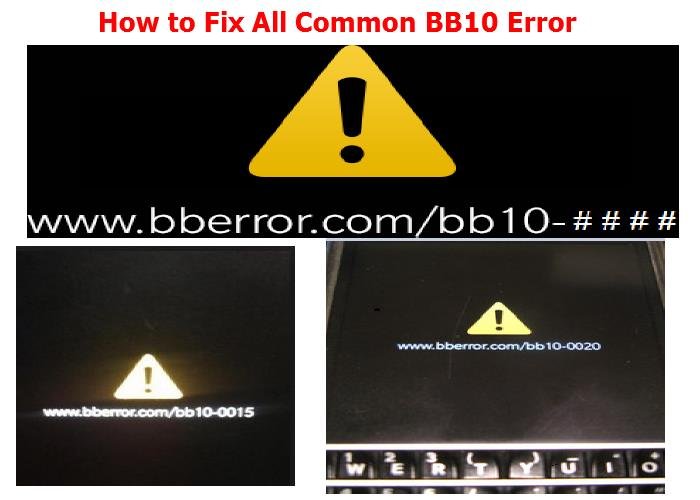
Today i am going to show you different solutions to bberror when displayed on any blackberry OS10 device (Z10, Z3, Q10, Z30, Q5 or Passport). The methods and solutions listed and described in this post is the collection of different people’s opinion/fix around the internet. You can try the solutions and see if it will fix the error.
List of All bberror
bb10-0001
bb10-0002
bb10-0003
bb10-0004
bb10-0005
bb10-0015
bb10-0016
bb10-0017
bb10-0020
bb10-0006
bb10-0007
bb10-0008
bb10-0009
bb10-0010
bb10-0011
bb10-0012
bb10-0013
bb10-0014
bb10-0018
bb10-0019
bb10-0021
bb10-0022
Useful Links and Reference:
Download Latest Blackberry Link (All Versions) For Blackberry 10 Devices
How to Hard Reset Any BlackBerry 10 Devices
Download and Downgrade Facebook App To Old Versions on Old Blackberry Os phones and BB10.
Official BlackBerry 10 Autoloaders Download
Possible Solutions To blackberry Random Restarting issues and shutdown problems.
Easy Solution to blackberry Z10 and Other Bb 10 boot error A:0x00000049 and bberror bb100015
Best 10.3 Autoloader Download Links Collection For Blackberry Q10 and Q5 ( Crackberry Forum)
How to downgrade Your Blackberry 10 devices using autoloader
All blackberry z10 Autoloader Collections And Download Link
How to fix www.bberror.com/bb10-0015 error
Cause:
The bberror.com/bb10-0015 when displayed on any blackberry OS10 device (Z10, Z3, Q10, Z30, Q5 or Passport) indicates that a file system error has caused the device boot failure. Device may continuously reboot until fixed. A corrupt or failed hardware in your device internal storage can also trigger the BB failure.
Solution:
The Solution to this error is loading a new BB OS, your affected smartphone will be wipe clean because the failed OS needs to be formated.
Solution 1 via Blackberry Link
The first solution/fix requires the use of an Active internet connection for downloading and installing the OS via Blackberry Link. You must stay connected for the entire process to complete.
1. Launch Blackberry Link software and connect your device to computer via USB Cable.
2. Click on Preferences on Link software >> Select “Reload device software” >> Click RELOAD
3. Power Off device when instructed to do so and new OS update will be found and Downloaded
4. Click Get Update to start the process and do not interrupt or disconnect until completed. Your device may reboot several times during installation.
Solution 2 – Using Blackberry OS10 AutoLoader (offline)
The second solution/fix requires an internet connection for downloading the OS10 Loader file, it can be saved and used at a later time (unlike first solution). Installation process can be done without internet.
Confirm your Mobile device Model (behind the phone, STL100, STJ100 etc) or To find out what model number your BlackBerry 10 device is, type “Myver”
then space, into the text field. The number should look something like
“Z10STL100-4/10.0.9.2749.” Z10STL100-4 is the model number, while
10.0.9.2749 is the OS version. Download the latest version of OS10 Loader from any of these links provided below (You might need to use a Download manager):
Download All autoloader ( Blackberry Dev. Website)
If for some reason you don’t know your device Model, i highly recommend you use the first Method in this post to avoid download the wrong Firmware for your device.
Downloaded file is zipped, so extract it’s content to a folder and launch the EXE file. Keep Blackberry Link / blend closed during this process.
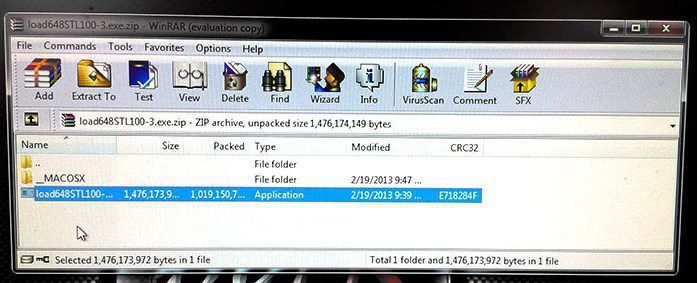
Connect you Device and Power off.

Open the AutoLoader EXE and wait for prompt to say “Connecting to Bootrom.”
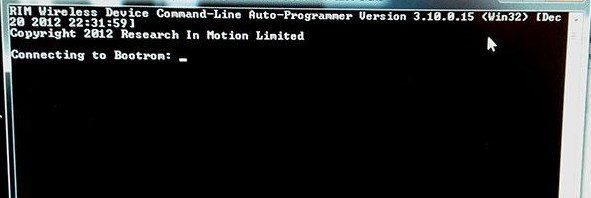
Now plug your device into computer via USB and turn on, enter device PIN if requested. (installation should automatically start and you should see a green LED light on your device appear).

Wait for installation to complete before disconnecting. Phone will reboot during the process. (It takes About 5 Minutes, the Downloaded OS will be uploaded to your device and CMD window should close when successful.)
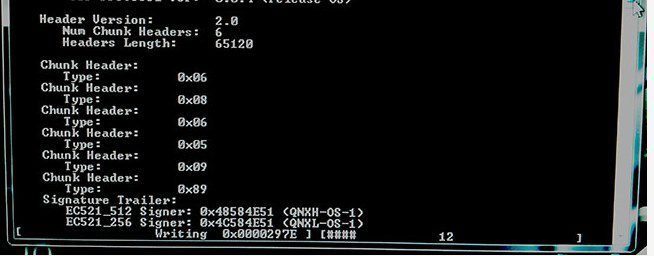
All done, restore your backup and enjoy your device!!!
How to fix www.bberror.com/bb10-0020 error
Cause:
When a red battery pops up with an exclamation and then the address”www.bberror.com/bb10-0020″ is display this means, “The BlackBerry 10 smartphone had detected a non-functional or bad battery.” Apparently this is a case of loose or defective battery which can cause random reboots which is the first thing a BB user will notice on the affected device, using an unauthorized charger can trigger this error.
Solution:
Make sure you are using the original battery and charger that came with your device or buy a battery/charger replacement from an Authorize blackberry dealer/store. You can also try to backup your files and reset the device.
Solution 2 : error BB10-0020 fix (soldering required)
If simple replacing your battery did not fix the error as suggested by solution 1, then the problem might be due to a broken connection between the battery connector and the main-board.
To fix this error you will not need to buy any replacement part, unless the battery connector itself is damaged; however, you will need some tools:
- Soldering iron with a fairly fine tip
- Leaded solder
(Fixing ripped pads would typically require massive rework and fiddling around with a multimeter to try and find a point where the missing pads were connected.
It involve using a soldering iron with Lead on the battery connector pads and four test pins placed near the connector itself. You will have to take your Blackberry to a certified phone repair engineer or Shop, if you can’t do it yourself)
How to fix www.bberror.com/bb10-0021 error
Cause:
If you started security wipe on your bb10 device just to remove data. but while wiping it suddenly stopped and shown a message bberror.com /bb10-0021.This means the security wipe was interrupted before the process completed.
Solution:
Download and install the latest version of BlackBerry Link on your computer, then connect your device and reload your device
software.
Or you can manually install a new OS using an autoloader (Offline), its very simple Click here to get started.
If
your device cannot be reloaded or displays the same symptoms after the
reload has been completed, then you should take your device to a
certified blackberry engineer to check for hardware faults.
How to fix www.bberror.com/bb10-0001 and bb10-0002
Cause:
The installed BlackBerry 10 OS version is not supported on the device.
Solution:
Download and install the latest version of BlackBerry Link on your computer, then connect your device and reload your device software.
Or you can manually install a new OS using an autoloader (Offline), its very simple Click here to get started.
If your device cannot be reloaded or displays the same symptoms after the reload has been completed, then you should take your device to a certified blackberry engineer to check for hardware faults.
How to fix www.bberror.com/bb10-0003
Cause:
A critical error was encountered while loading the BlackBerry 10 OS.
Solution:
Download and install the latest version of BlackBerry
Link on your computer, then connect your device and reload your device
software.
Or you can manually install a new OS using an autoloader (Offline), its very simple Click here to get started.
If
your device cannot be reloaded or displays the same symptoms after the
reload has been completed, then you should take your device to a
certified blackberry engineer to check for hardware faults.
How to fix www.bberror.com/bb10-0004
Cause:
The installed radio software is not supported on the device.
Solution:
You will need to flash the corresponding supported radio on your BB device using and autoloader or BB Link. Click here to get started.
How to fix www.bberror.com/bb10-0005
Cause:
The installed radio software is missing or invalid.
Solution:
You will need to flash the corresponding supported radio on your BB
device using and autoloader or BB Link. Its very simple Click here to get started.
How to fix www.bberror.com/bb10-0015 / bb10-0016 / bb10-0017
Cause:
This means a fatal file system error was encountered.
Solution:
Download and install the latest version of BlackBerry Link on your
computer, then connect your device and reload your device software.
Or you can manually install a new OS using an autoloader (Offline), its very simple Click here to get started.
If
your device cannot be reloaded or displays the same symptoms after the
reload has been completed, then you should take your device to a
certified blackberry engineer to check for hardware faults.
How to fix www.bberror.com/bb10-0006 / bb10-0007 / bb10-0008 / bb10-0009 / bb10-0010 / bb10-0011 / bb10-0012 / bb10-0013 / bb10-0014 / bb10-0018 / bb10-0019 / bb10-0021 / bb10-0022
Cause:
The BlackBerry 10 smartphone does not boot after an interrupted security wipe (e.g. battery was removed during the wipe) and displays an image with one of the following URLs:
www.bberror.com/bb10-0006
www.bberror.com/bb10-0007
www.bberror.com/bb10-0008
www.bberror.com/bb10-0009
www.bberror.com/bb10-0010
www.bberror.com/bb10-0011
www.bberror.com/bb10-0012
www.bberror.com/bb10-0013
www.bberror.com/bb10-0014
www.bberror.com/bb10-0018
www.bberror.com/bb10-0019
www.bberror.com/bb10-0021
www.bberror.com/bb10-0022
Solution:
This error is Common on Blackberry 10 OS version 10.2 and later.
Download and install the latest version of BlackBerry
Link on your computer, then connect your device and reload your device
software.
Or you can manually install a new OS using an autoloader (Offline), its very simple Click here to get started.
If
your device cannot be reloaded or displays the same symptoms after the
reload has been completed, then you should take your device to a
certified blackberry engineer to check for hardware faults.
Изображение на экране вашего BlackBerry при загрузке похоже на то, что вы видите выше? Произошел сбой операционной системы. Причинами таких сбоев часто является некорректная «прошивка» устройства или установка стороннего программного обеспечения. Ошибок может быть несколько видов: Application Error или JVM Error 104, 507, 523, и другие для BlackBerry OS 5-7 и www.bberror.com/bb10-0020, bb10-0015 и другие для BlackBerry 10. Решение одно — требуется восстановление операционной системы.
Устранение программных ошибок ОС BlackBerry
Наши специалисты восстановят работоспособность вашего смартфона. Услуга также включает обновление прошивки, поэтому вы сможете воспользоваться преимуществами новой версии программной платформы BlackBerry.
Обратите внимание, при восстановлении работоспособности смартфона данные на нем не восстанавливаются, вы получите абсолютно чистое устройство. Если вам нужно восстановить ваши данные (контакты, календарь, заметки, сообщения), обратитесь к услуге Восстановление данных на смартфоне BlackBerry.
Эта услуга — для восстановления работоспособности BlackBerry после программных ошибок. Такие устройства включаются, но на экране показывают информацию об ошибке, например, Error 507 Reload Software для BlackBerry 5-7 или www.bberror.com/bb10-0015 для BlackBerry 10. В случае повреждения устройства на более низком уровне (устройство не включается, мигает индикатор LED, или «уходит в перезагрузку»), обратитесь к услуге Восстановление «мертвого» BlackBerry.
Восстановление и прошивка устройств BlackBerry на Android
Смартфоны BlackBerry на операционной системе Андроид, например, Priv и DTEK50, в некоторых случаях, перестают работать, а на экран выводится сообщение об ошибке. Причиной нередко является установка «неправильного» программного обеспечения и вредоносные программы, вирусы.
Вернуть работоспособность вашего устройства помогут специалисты компании ИнфоРешения.
Восстановление работы смартфонов BlackBerry 10
Если не работает или не включается ваш BlackBerry на ОС 10, например, Z10, Q10, Passport, Classic, вероятно, на кране вы видите одну из следующих ошибок:
- www.bberror.com/bb10-0001 The device will not start up because the currently installed BlackBerry 10 OS version is not supported on the device in use (Устройство не загружается, поскольку на нем установлена неподдерживаемая версия операционной системы)
- www.bberror.com/bb10-0002 The device will not start up because the currently installed BlackBerry 10 OS version is not supported on the device in use (Устройство не загружается, поскольку на нем установлена неподдерживаемая версия операционной системы)
- www.bberror.com/bb10-0003 The device will not start up due to a critical error while loading the BlackBerry 10 OS (Устройство не загружается из-за критической ошибки при загрузке операционной системы)
- www.bberror.com/bb10-0004 The device will not start up because incompatible device radio software has been loaded on the device (Устройство не загружается из-за несовместимой версии драйвера беспроводной сети)
- www.bberror.com/bb10-0005 The device will not start up due to missing or invalid radio software (Устройство не загружается из-за отсутствия или ошибки драйвера беспроводной сети)
- www.bberror.com/bb10-0006 The device security wipe failed (Ошибка в ходе очистки устройства)
- www.bberror.com/bb10-0007 The device security wipe failed (Ошибка в ходе очистки устройства)
- www.bberror.com/bb10-0008 The device security wipe failed (Ошибка в ходе очистки устройства)
- www.bberror.com/bb10-0009 The device security wipe failed (Ошибка в ходе очистки устройства)
- www.bberror.com/bb10-0010 The device security wipe failed (Ошибка в ходе очистки устройства)
- www.bberror.com/bb10-0011 The device security wipe failed (Ошибка в ходе очистки устройства)
- www.bberror.com/bb10-0012 The device security wipe failed (Ошибка в ходе очистки устройства)
- www.bberror.com/bb10-0013 The device security wipe failed (Ошибка в ходе очистки устройства)
- www.bberror.com/bb10-0014 The device security wipe failed (Ошибка в ходе очистки устройства)
- www.bberror.com/bb10-0015 The device cannot boot due to a file system error (Устройство не загружается из-за ошибки файловой системы)
- www.bberror.com/bb10-0016 The device cannot boot due to a file system error (Устройство не загружается из-за ошибки файловой системы)
- www.bberror.com/bb10-0017 The device cannot boot due to a file system error (Устройство не загружается из-за ошибки файловой системы)
- www.bberror.com/bb10-0018 The device security wipe failed (Ошибка в ходе очистки устройства)
- www.bberror.com/bb10-0019 The device security wipe failed (Ошибка в ходе очистки устройства)
- www.bberror.com/bb10-0020 The device did not start up due to a non-functional or bad battery (Устройство не загружается, поскольку аккумулятор поврежден)
- www.bberror.com/bb10-0021 The device security wipe failed (Ошибка в ходе очистки устройства)
- www.bberror.com/bb10-0022 The device security wipe failed (Ошибка в ходе очистки устройства)
Мы также сможем помочь, если ваше устройство при перезагрузке очищает все данные, точно так же, как при первом старте, однако мастер настройки не отображается. Характерным симптомом является то, что LED-индикатор светится голубым сразу после включения.
Восстановление работы при ошибке смартфона на ОС BlackBerry 5-7
Наиболее частые причины нарушения работы устройств BlackBerry 5-7, например, BlackBerry 9900 и 9700/ 9780 Bold, BlackBerry 9800 Torch, 9300 Curve:
- Некорректная установка программ
- Сбой во время «прошивки» устройства
- Конфликт системы безопасности
В ряде случаев мы сможем восстановить работоспособность вашего BlackBerry.
Коды ошибок вы можете посмотреть на странице Коды и описание ошибок JVM (Java) на BlackBerry OS 4-7.
